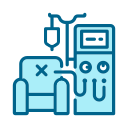IoT-Enabled Workstations for Remote Work: Smarter, Calmer, Truly Yours
Theme selected: IoT-Enabled Workstations for Remote Work. Discover practical blueprints, human stories, and secure automations that transform a scattered home office into an attentive teammate. Subscribe for fresh guides, and tell us how you work best.

Essential hub and sensors
Start with a reliable hub that speaks Matter, Thread, and Wi‑Fi, then add presence sensors, smart plugs, motorized desk legs, and a privacy-friendly camera shutter to orchestrate your entire workspace.

Protocols and networking foundations
Choose Wi‑Fi 6E for bandwidth, Thread or Zigbee for low-power sensors, and segment IoT traffic on a dedicated VLAN. Lower latency means snappier automations and fewer frustrating delays during focus or meetings.
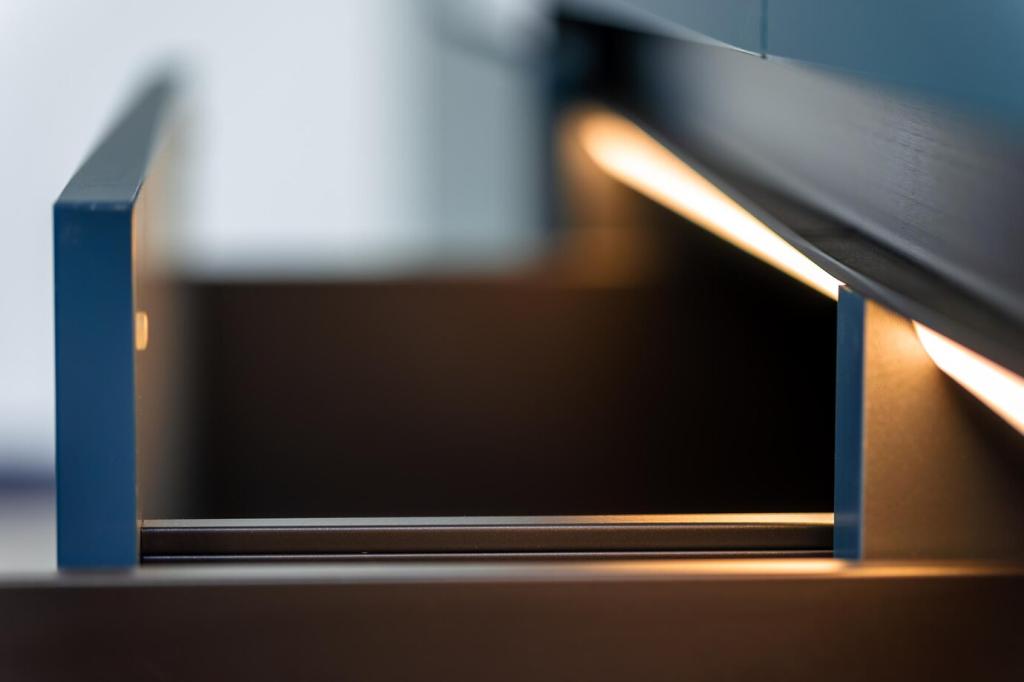
From clutter to calm: Lina’s desk story
Lina replaced three mismatched power strips with two monitored plugs and a Thread hub; suddenly her keyboard, lights, and camera behaved like teammates instead of strangers. Share your transformation story below.
Automation Routines That Respect Your Workday
Trigger Focus Mode when your chair sensor detects presence and calendar shows deep work. Lights shift warmer, notifications pause, and a white-noise machine dials in just enough hush to help you concentrate.

Security and Privacy by Design
Create a separate SSID or VLAN for IoT devices, disable UPnP, enable WPA3, and schedule automatic firmware updates. Document defaults you change, and review them quarterly like a mini security audit for your workspace.
Ergonomics Meets Sensors
Pair a sit-stand desk controller with presence and load sensors to suggest height presets, then log how long you stand. Over time, gentle adjustments build healthier posture without guilt or heroics, just small persistent nudges.
Ergonomics Meets Sensors
CO2 above one thousand parts per million can dull thinking. Tie ventilation, window sensors, and a compact purifier to real-time thresholds so your brain gets fresh air before meetings or long writing sprints begin.


One-tap meeting setup
A calendar-triggered routine lowers blinds, sets key lighting, switches the microphone input, and mutes notifications across devices. Colleagues notice clarity, not chaos, and you start on time without hunting for toggles or settings.
Presence-aware status signals
Door and motion sensors can update your status in chat tools, gently signaling “heads down” or “available.” Family sees a hallway light color, teammates see a status emoji, and interruptions drop without awkward conversations.
Better sound, fewer echoes
Smart acoustic panels and a calibrated microphone can reduce echo by measurable decibels. Automations test room response weekly, then tweak layouts or add absorption where it matters most. Share your favorite audio tweaks below.


Future Trends: Edge AI and Context Awareness
Edge AI can classify posture, detect drowsiness, and optimize lighting without sending frames to the cloud. TinyML running on microcontrollers keeps costs and power low while unlocking surprisingly delightful automations for remote professionals.

Join our mailing list